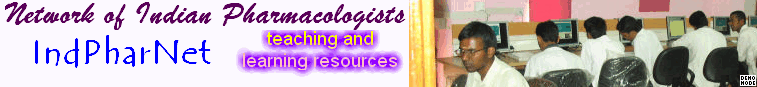| Known Issues : ReMe 1.0.0 1. The Adobe Acrobat Reader ver 6.0 or later must be installed on the PC. Earlier versions (i.e. ver 5.0 or 4.0) will not display the pdf files that come with the software. 2. If you are using Windows Vista, the Instructions (Help file) will not display. You will have to download WinHelp32.exe from http://support.microsoft.com/kb/917607 and install it. If this software is already installed on your PC, the help file will display without any problem when you click Instruction button at the menu page. Alternatively you can use the 'Instruction option' under 'Read Topics' to read the instructions. The help file and the pdf file contain the same information. 3. The sample size, though calculated correctly wrong cell is highlighted (Red color). 4. If SD of a dataset is found to be 0, the program aborts calculations and displays mean, SD and SEM as 0. ReMe 1.0.2 (current version) 1. Instructions file (hlp) has been replaced by a pdf file (contents remain the same). Hence with Vista there will not be any problem in displaying the instructions file. 2. The issues 3 & 4 (see above) have been taken care of and necessary modifications have been made. 3. Many minor bugs have been fixed. |